How to change
OBS Default Microphone
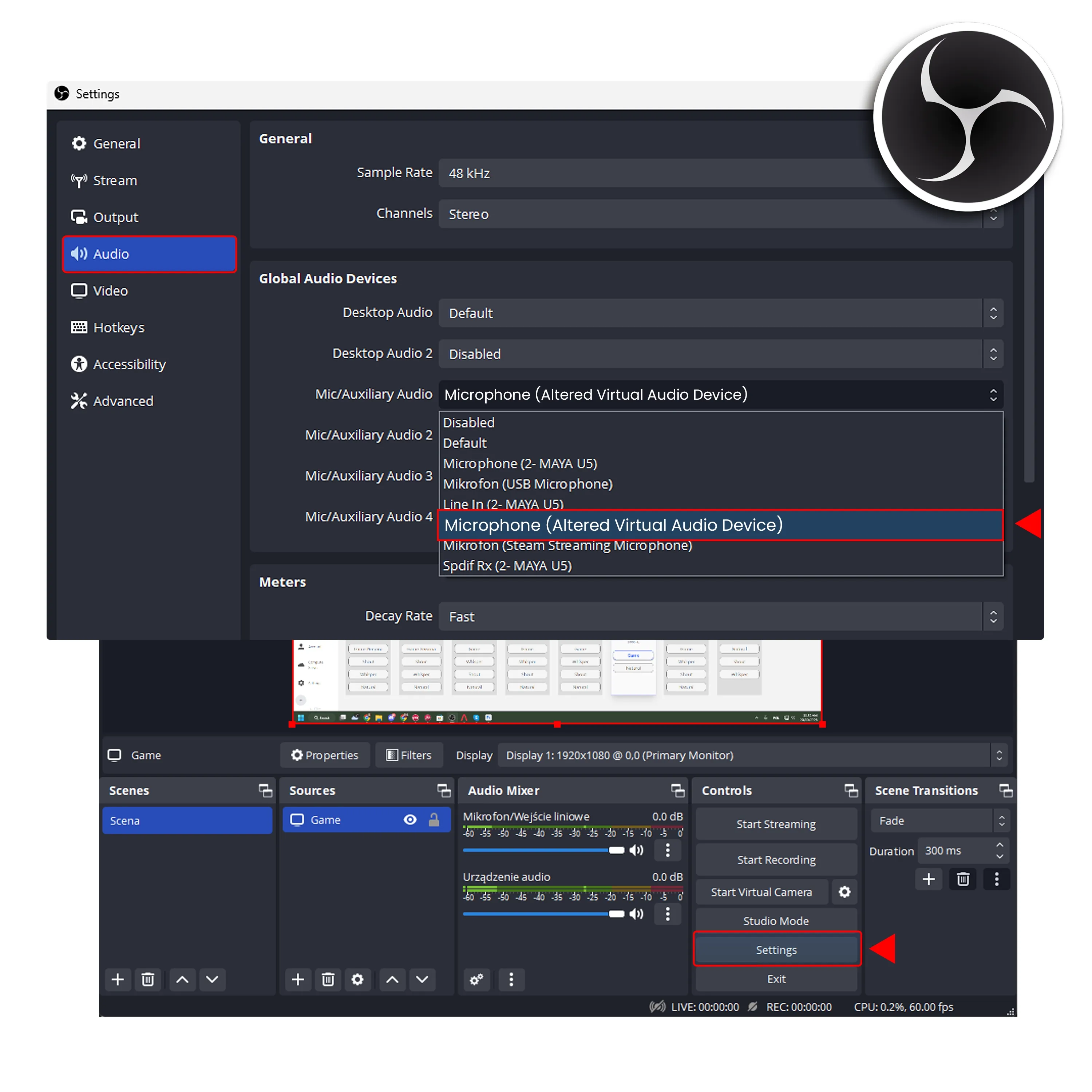
With Altered Studio Real-Time Voice Changer running, head to your OBS app:
- Open Settings by clicking the Settings button in the Controls layout
- Click Audio in the settings left menu
- From the Mic/Auxiliary Audio dropdown, simply select Altered Virtual Audio Device
Copyright © 2022-2023 Altered. All rights reserved.














