
Real-Time Voice Changer for
Skype
Experience Skype's seamless global connectivity like never before, coupled with the innovative power of Altered Studio's Real-Time AI Voice Changer. Connect with friends, family, and colleagues in a whole new way. Transform your conversations, unleash your creativity, and reimagine real-time communication.
How to change
Skype Default Microphone
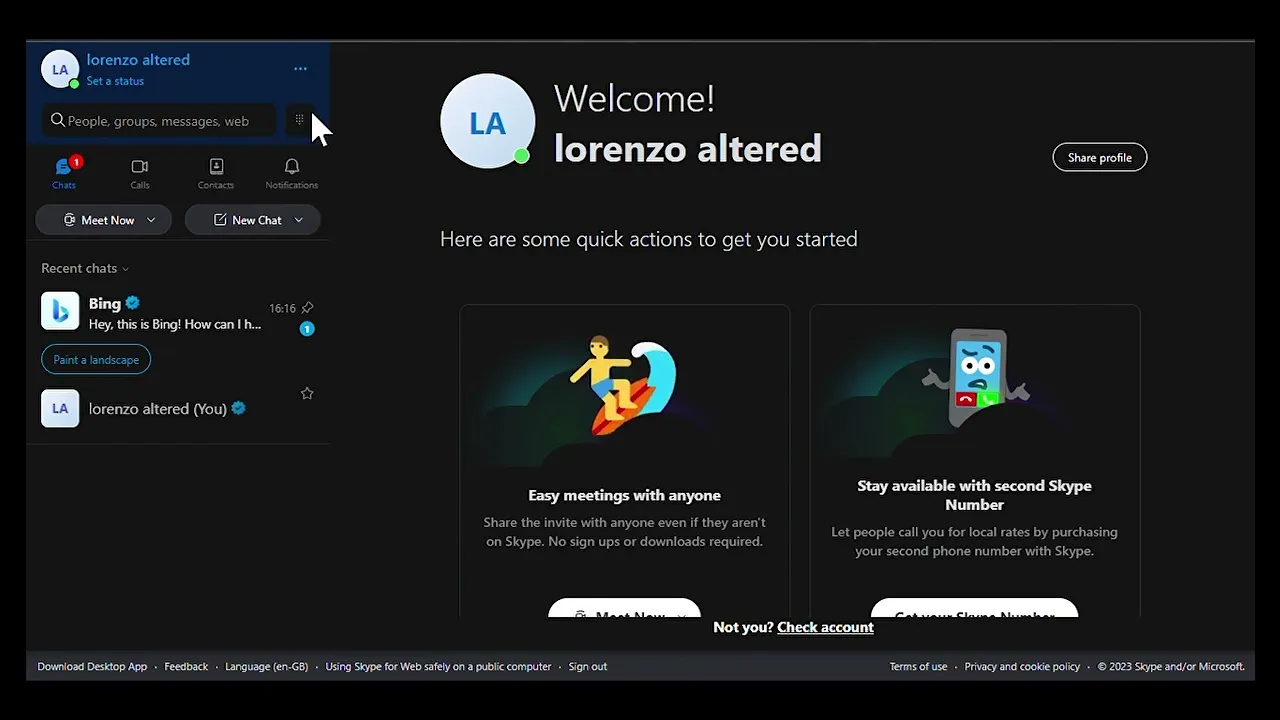
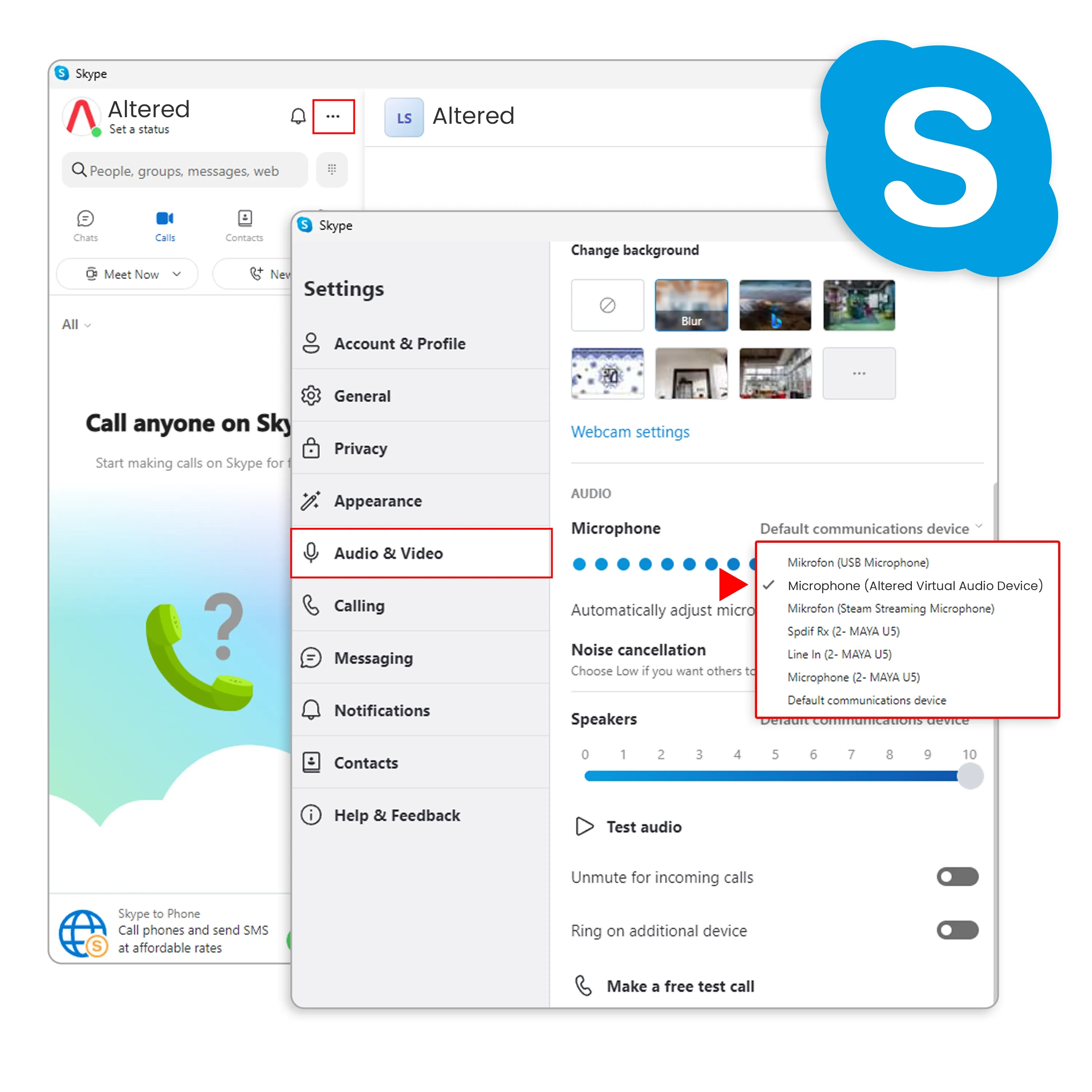
With Altered Studio Real-Time Voice Changer running, head to your Skype app:
- Open Skype Settings by clicking the 3-dots icon in the top left layout, next to the account.
- Click Audio & VIdeo in the settings left menu
- From the Micrphone dropdown, simply select Altered Virtual Microphone
Copyright © 2022-2023 Altered. All rights reserved.













