
Real-Time Voice Changer for
Teamspeak
Enhance your voice conversations with a unique twist. TeamSpeak, the trusted platform for communication, now seamlessly integrates with Altered Studio's Real-Time AI Voice Changer. Personalize your conversations, express your individuality, and redefine your interactions.
How to change
Teamspeak Default Microphone
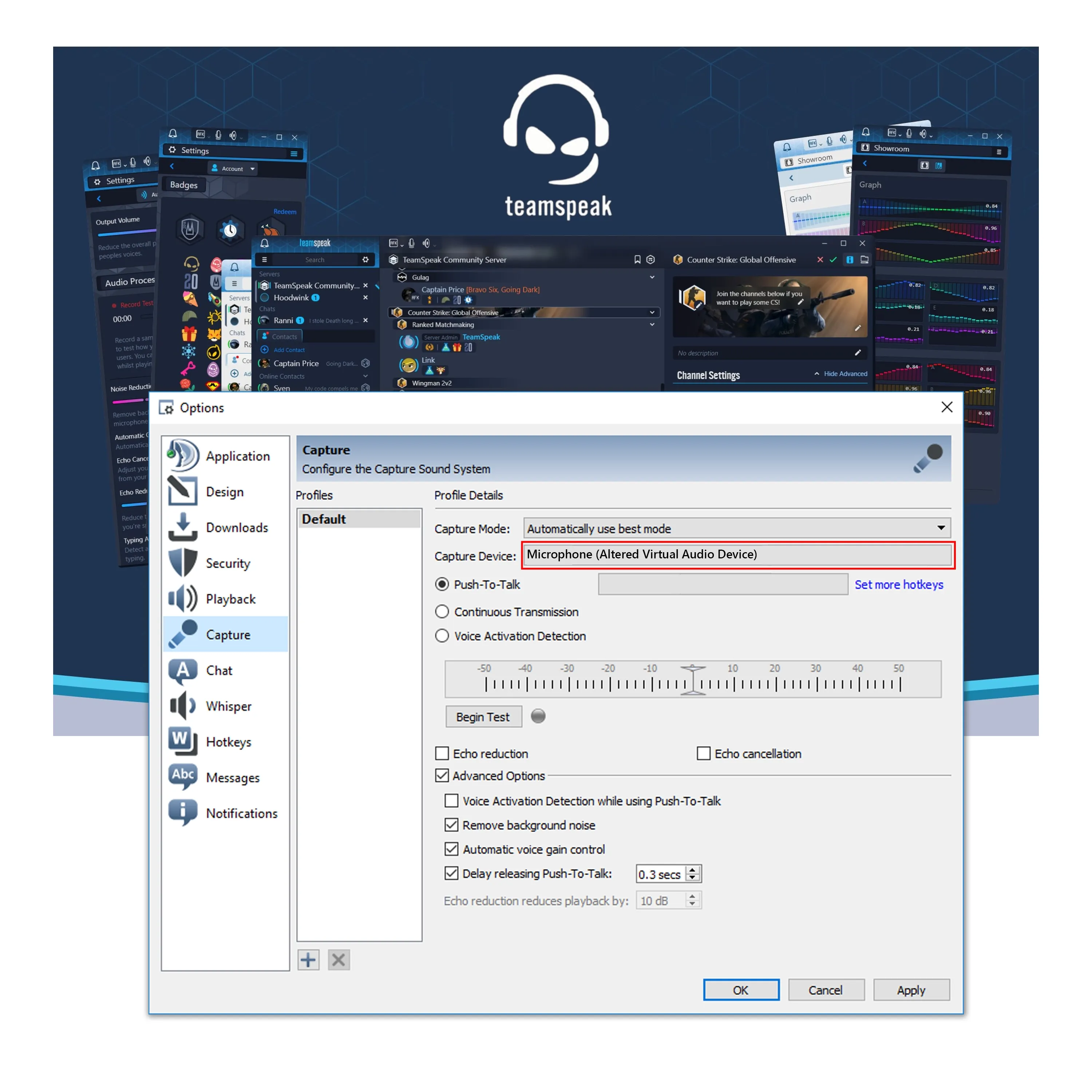
With Altered Studio Real-Time Voice Changer running, head to your Teamspeak app:
- Open Teamspeak Options
- Click Capture in the settings left menu
- From the Capture Device drowpdown, simply select Altered Virtual Audio Device
Copyright © 2022-2023 Altered. All rights reserved.













