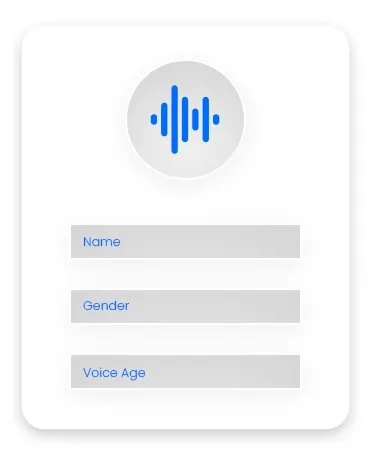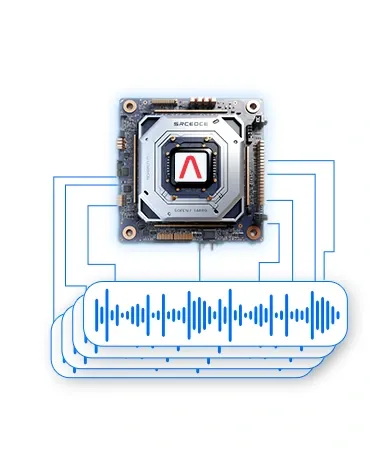Custom Voices, No Custom Fees with Local Voice Cloning
Create as many Hollywood-quality Voice Clones as you want without any hassle. With only a few minutes to an hour of recordings, you can easily craft lifelike voice clones with ease. Fine-tuning process runs locally on your computer, ensuring your privacy.
No More Per-Voice Charges
Affordability shouldn't mean compromising on quality. Access professional-grade voice creation without the hefty price tag of custom AI services. Get the freedom of creating unlimited custom AI voice clones without per-voice charging.

Your Voice, Your Control
Enjoy Hollywood-grade Voice Cloning from the convenience of your desktop. Altered Studio contains all the necessary tools needed to process your training data. You can directly edit, transcribe, clean, and denoise your recordings within Altered Studio using best-in-class audio tools.

No Subpar Voice Cloning
While rapid and instant voice cloning are handy for quick prototyping, Local Voice Cloning stands out as the go-to choice for high-end productions, ensuring more natural-sounding voices throughout the entire project cycle. Whether it's for games, films & TV, or virtual assistants, Altered Studio ensures superior quality and clarity.
Compare Voice Cloning Options
Recording Requirements
Training Time
Quality
Platform
GPU Requirements
Data Processing

Clone locally on your own PC without exposing your data to any server with Commercial Data Protection

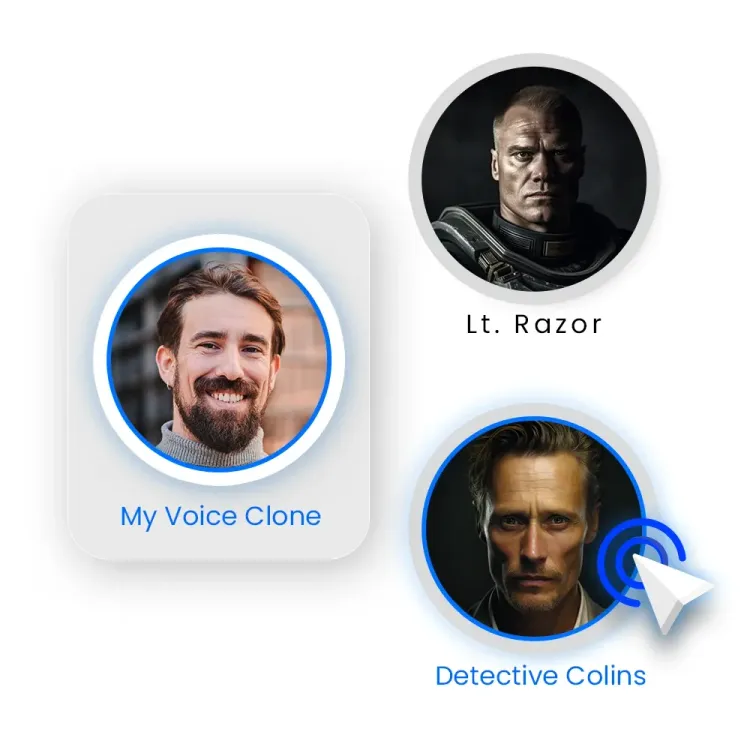

Your Data is Your Fortress
At the core of Local Voice Cloning lies our steadfast commitment to enterprise data privacy. Local Cloning ensures that your sensitive information remains securely within your control through layers of commercial data protection and fully localized processing. Without cloud transfers, your data never leaves your premises.
Why Local Voice Cloning?
⭐ Enterprise Custom Voices
Custom Voices, Tailored Services
For high-end productions with demanding requirements, please contact us for Custom Voice Services. We can capture the finest nuances of any voice, even from noisy recordings, allowing the creation of content indistinguishable from the original performer.A dedicated account manager will guide you through the process, offering support for voice recording Quality Assurance, onboarding, troubleshooting, and any other needs you may have.